FAQ
My account Connect to Tropimed
Connect to Tropimed
-
How do I connect to Tropimed?
We have been using a new login system since February 2012. You must now enter your email address instead of your customer account number (Figure 1).
The customer account number may still be needed if you have more than one account (Figure 2)Email:
Use your email address to log in. Unless you have requested to change your email login, you should use the email address that you provided when you subscribed. This address is provided to you by postal mail in twice-yearly updates.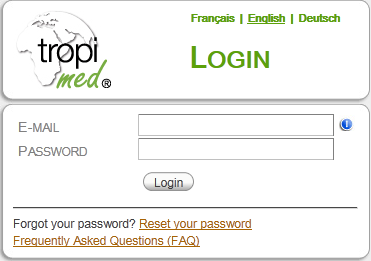
Figure 1
For users with more than one account, a new window will be shown. You must select the account to use.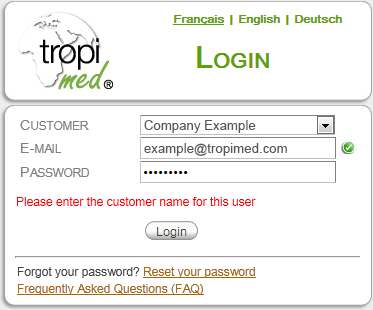
Figure 2 -
I do not know my login information
Your login information was sent to you by postal mail. If you have not received it or misplaced it, contact us by email.
Some tips to help you find your login information:
Email:
Try to log in using the email address where you receive the monthly epidemiological news.Password:
If you have lost or forgotten your password, use our online form to reinitialise it.Customer:
If necessary, you must select the customer that has an active subscription to Tropimed. -
I have lost or forgotten my password. How can I recover my lost password?
- On the login page, click on the link "Reset your password"
- In this form, enter the electronic address linked to your Tropimed account as well as the characters that you see in the fields provided for this purpose.
- Click on continue.
- A link to a page on which you can easily create a new password will be automatically sent to the email address you saved as your login email (this address can be changed using this form).
- If you no longer remember this email address, please contact our customer service department.
- After clicking on the link that you received by email, enter your new password and confirm it in the fields provided for this purpose. Your new password is immediately usable.
Please note that the link is valid for 30 minutes. The new password must be created in this time period.
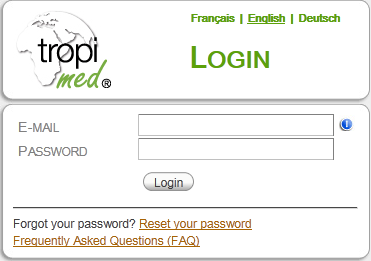
-
It is difficult for me to remember my password. How can I change it?
After you log in, go to "Setup" (in menu at top of page, on right), click on "Change my password", enter and re-enter your new password in the fields provided for this purpose, then confirm. Your new password is immediately usable.
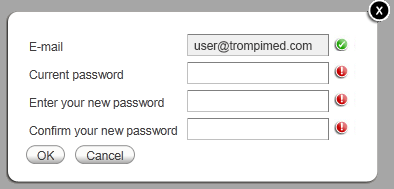
-
The email address used to connect is incorrect or out of date.
The email address used to connect is incorrect or out of date. Is there a way to change it?
The email address that you have provided to us when you subscribed is very important because it is used to identify you when you connect to the Astral databases. Moreover, Astral will use this address to provide you with information (sending the procedure to follow if you forget or lose your password, monthly epidemiological news, etc.).
If the address you use is not correct or out of date, you can ask Astral to change your email login using this form.
-
Trial version
 The evaluation version that you can use and test is the complete version of Tropimed. It thus includes all features of a licensed copy but the evaluation version will expire after 30 days of use.
The evaluation version that you can use and test is the complete version of Tropimed. It thus includes all features of a licensed copy but the evaluation version will expire after 30 days of use.
-
Order
 Purchase Tropimed now directly from our order form.
Purchase Tropimed now directly from our order form.